Mounting and Wiring Jacks
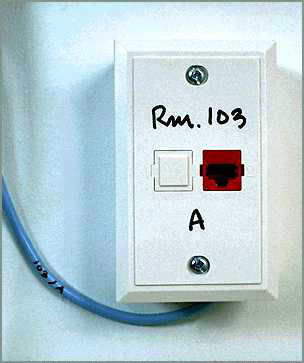 In
Step 2, you'll complete one end of the cable connections
- in the classrooms and library or computer lab. You'll
mount the RJ45 jacks, and then you'll wire the schoolroom
ends of the cable into the jacks. In
Step 2, you'll complete one end of the cable connections
- in the classrooms and library or computer lab. You'll
mount the RJ45 jacks, and then you'll wire the schoolroom
ends of the cable into the jacks.
An RJ45 jack
is for making up a connection to Category
5 cable. It consists of color-coded slots - into which
you'll "punch down" wires to make an electrical connection
- and a female plug. The plug looks like a standard phone
jack but has eight pins instead of four. You can plug a
standard phone cord into the middle four pins of an RJ45
jack.
There are
different ways to mount a jack.
Surface mounting is easier than flush mounting, which requires
that you cut openings in walls. Consult with your facilities
manager to decide which way is best for your school.
See:
Surface Mounting a Jack
Flush Mounting a Jack
Glossary
of Terms
|